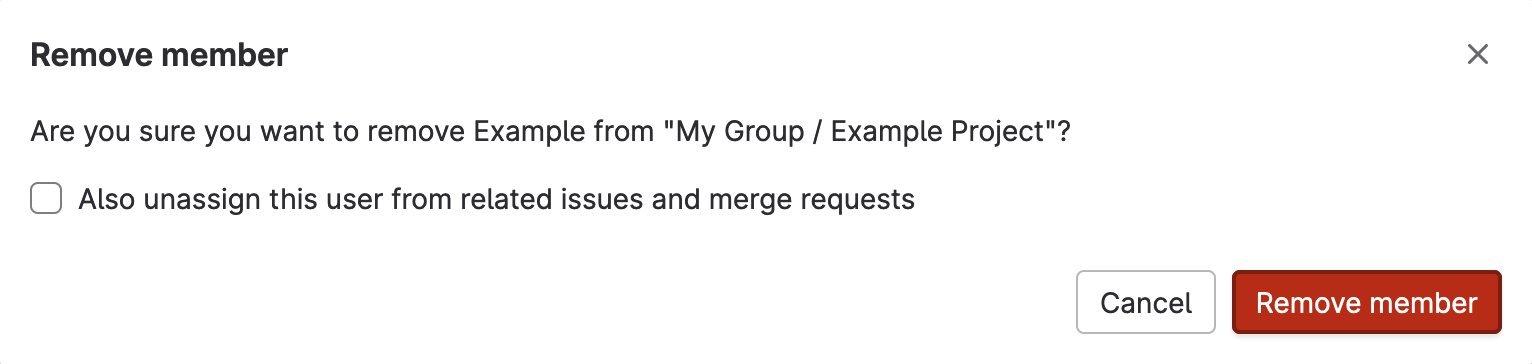GitLab.com
Follow the steps below to share your private GitLab.com repositories.
There are two options to share GitLab.com repositories with Escrow4all:
-
Choose Group member to grant access to multiple repositories.
-
Choose Project member to grant access to a single repository.
Group member
Grant access
-
Sign in to GitLab.com.
-
On the top bar, select Menu > Groups > Your groups.
Select the group to which you want to add Escrow4all.
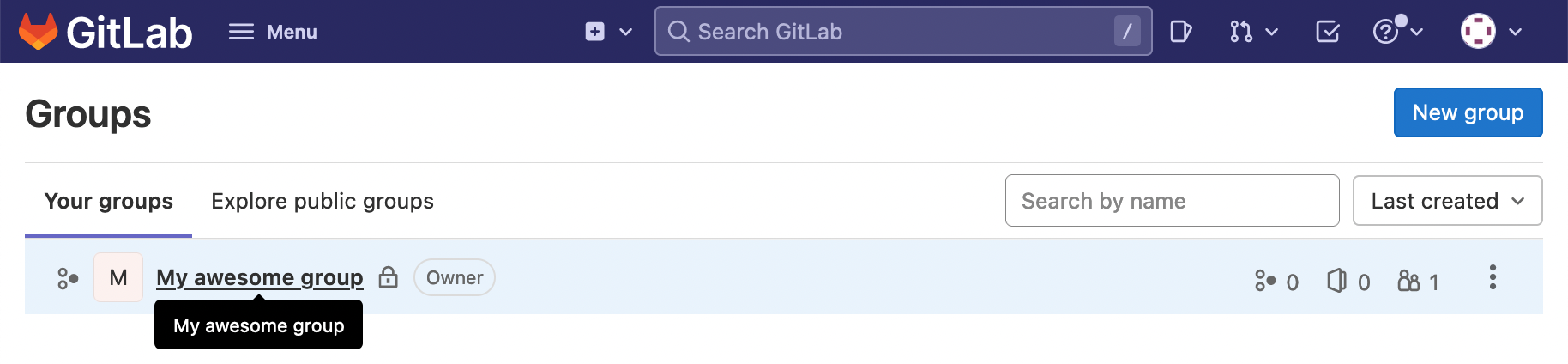
-
On the left sidebar, select Group information > Members.
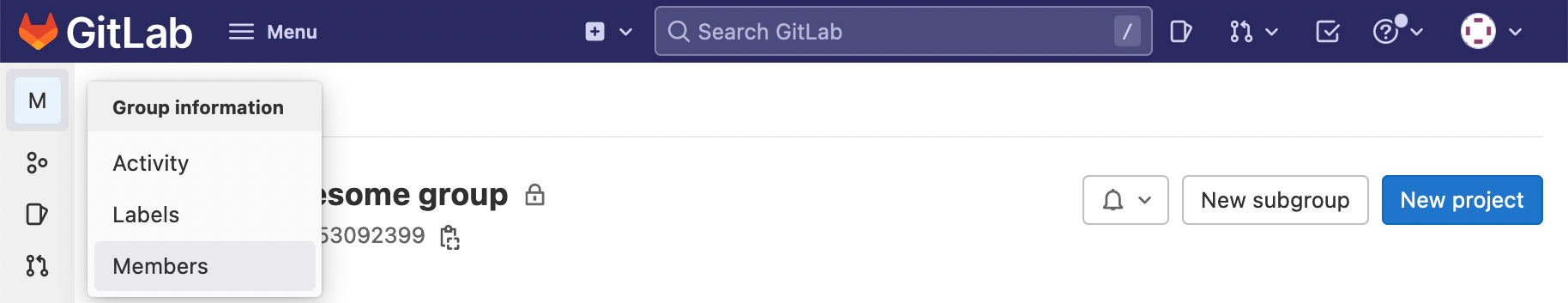
-
Click on Invite members.
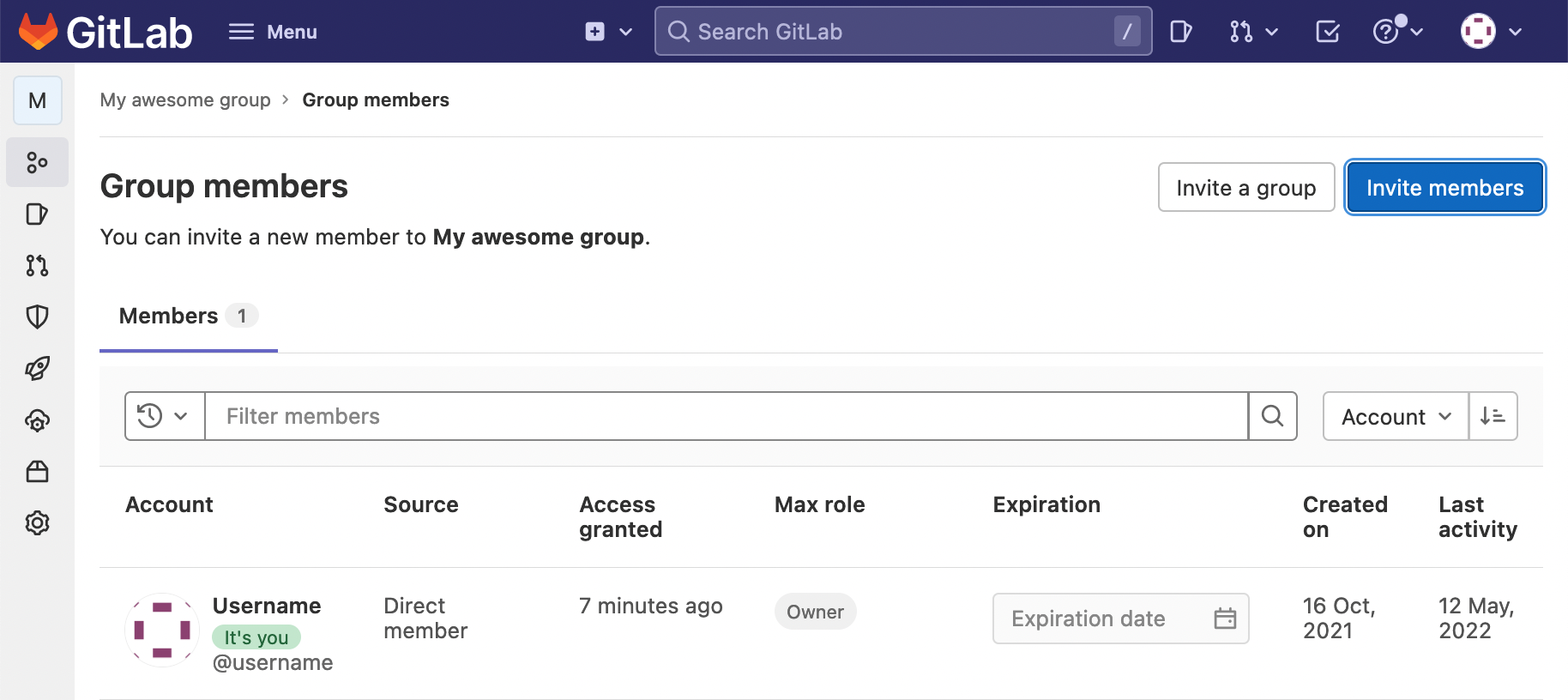
-
Enter the email address provided by Escrow4all.
Choose the Reporter role (Guest permissions are insufficient).
Click on Invite.
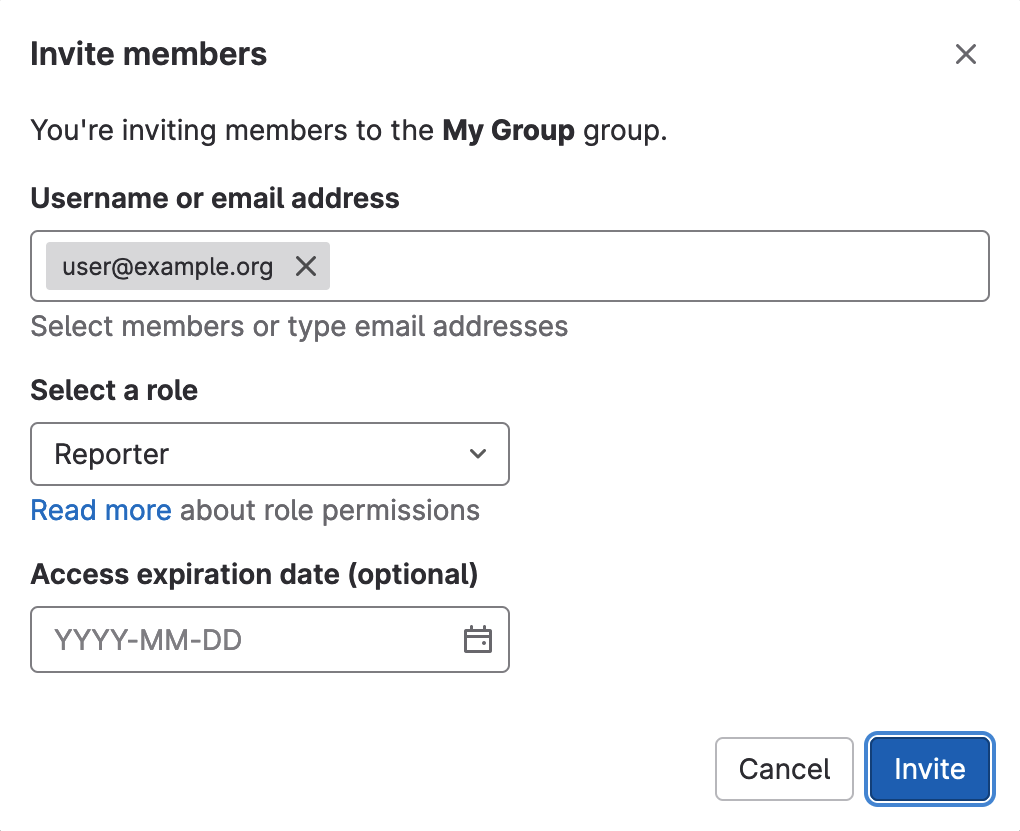
Note that the membership will take effect immediately. Confirmation is not required.
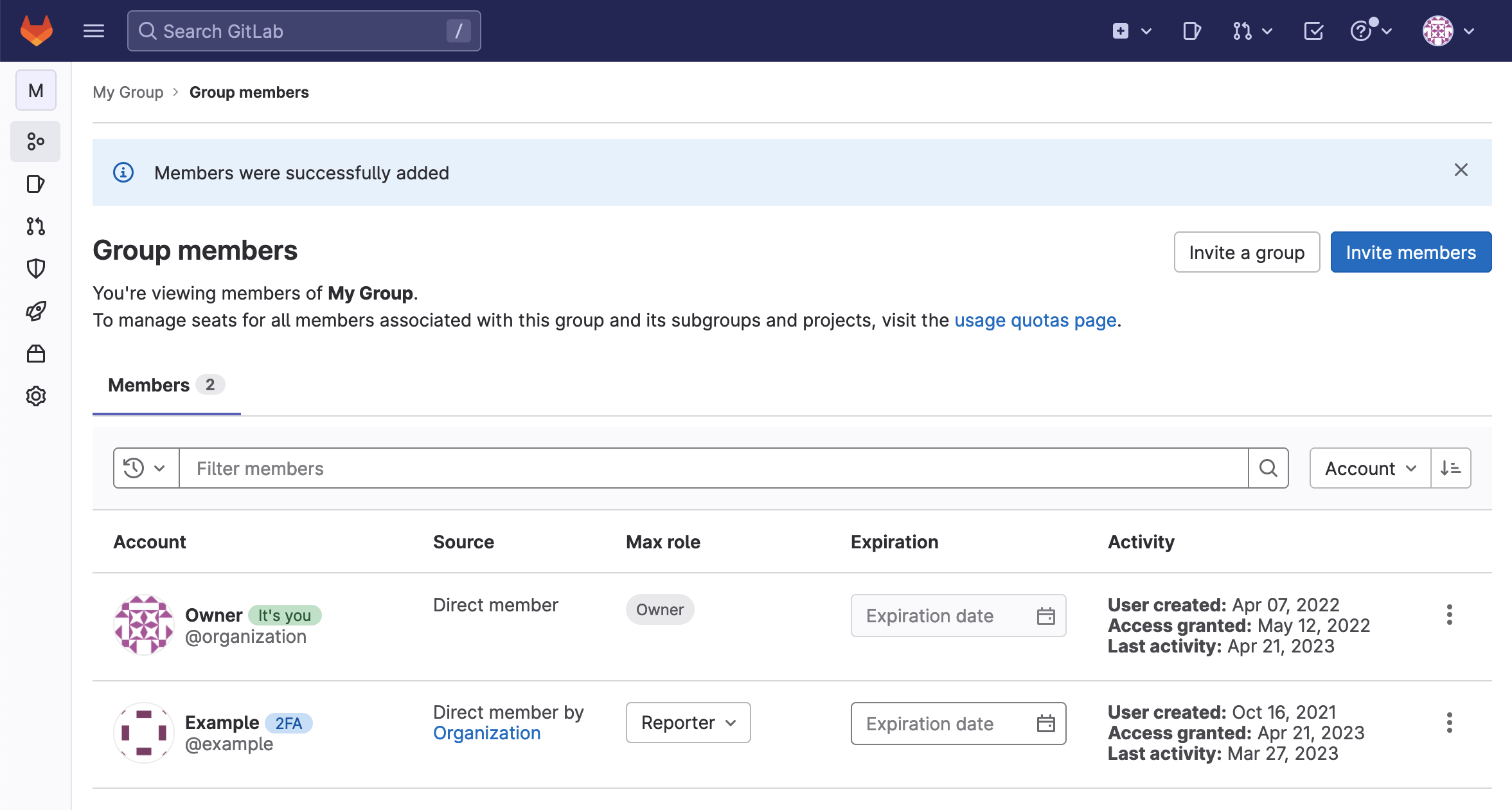
Revoke access
Upon termination of the escrow agreement, revoke access from Escrow4all.
-
On the Group members page, find Escrow4all and click on Remove member.
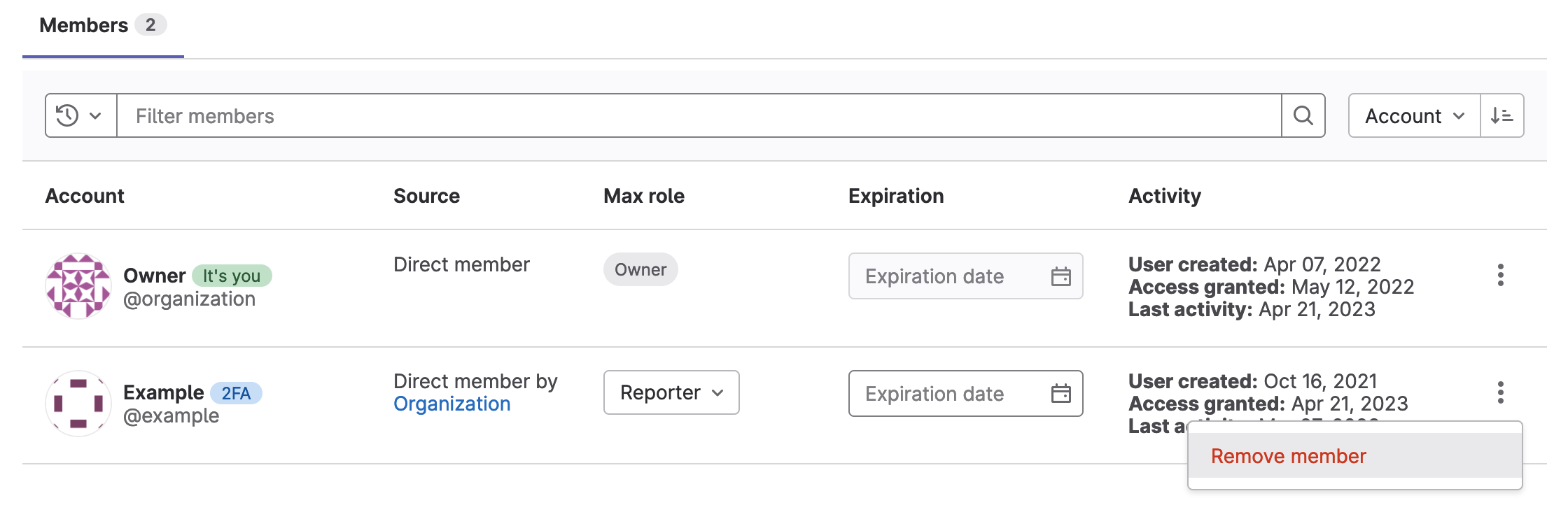
-
Click on Remove member.
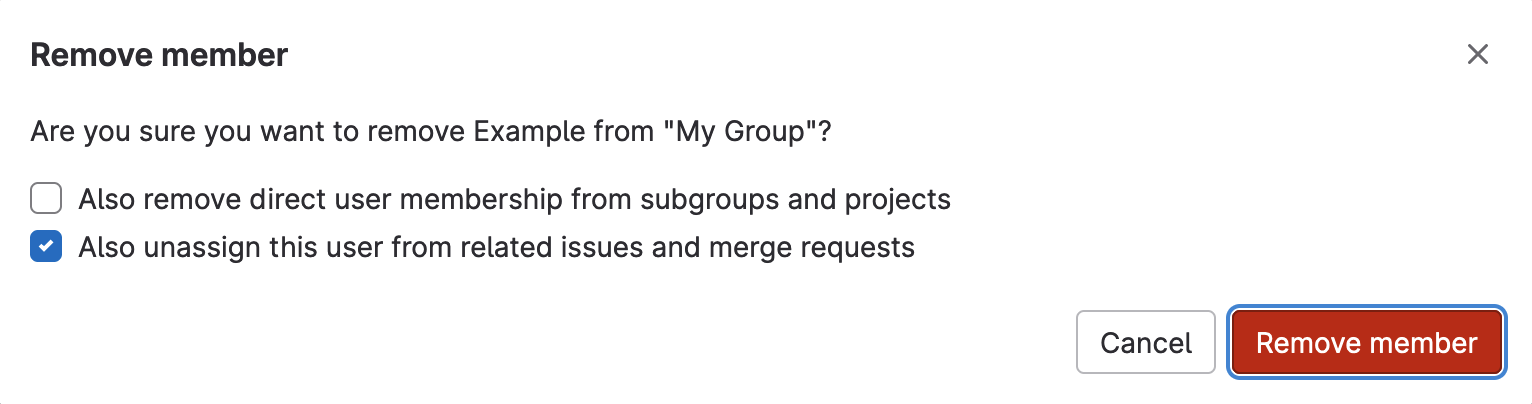
Project member
Grant access
-
Sign in to GitLab.com.
-
On the top bar, select Menu > Projects.
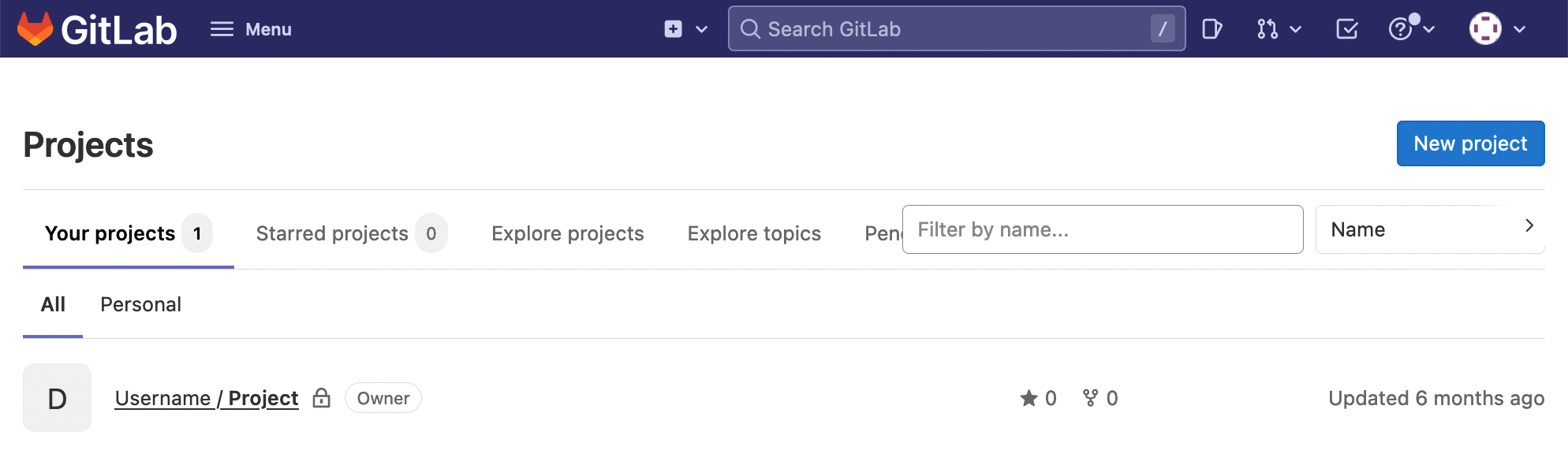
-
Select the project to which you want to add Escrow4all.
-
On the left sidebar, select Project information > Members.
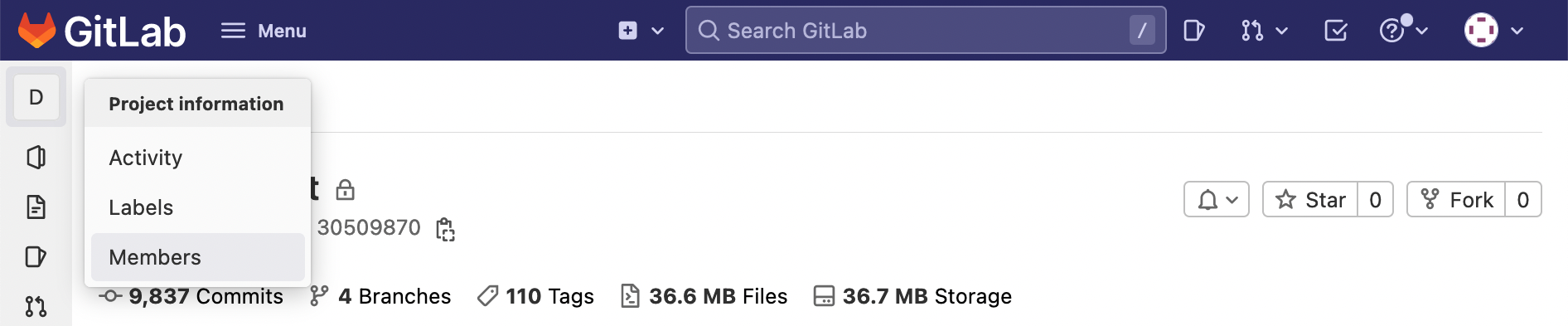
-
On the Project members page, click on Invite members.
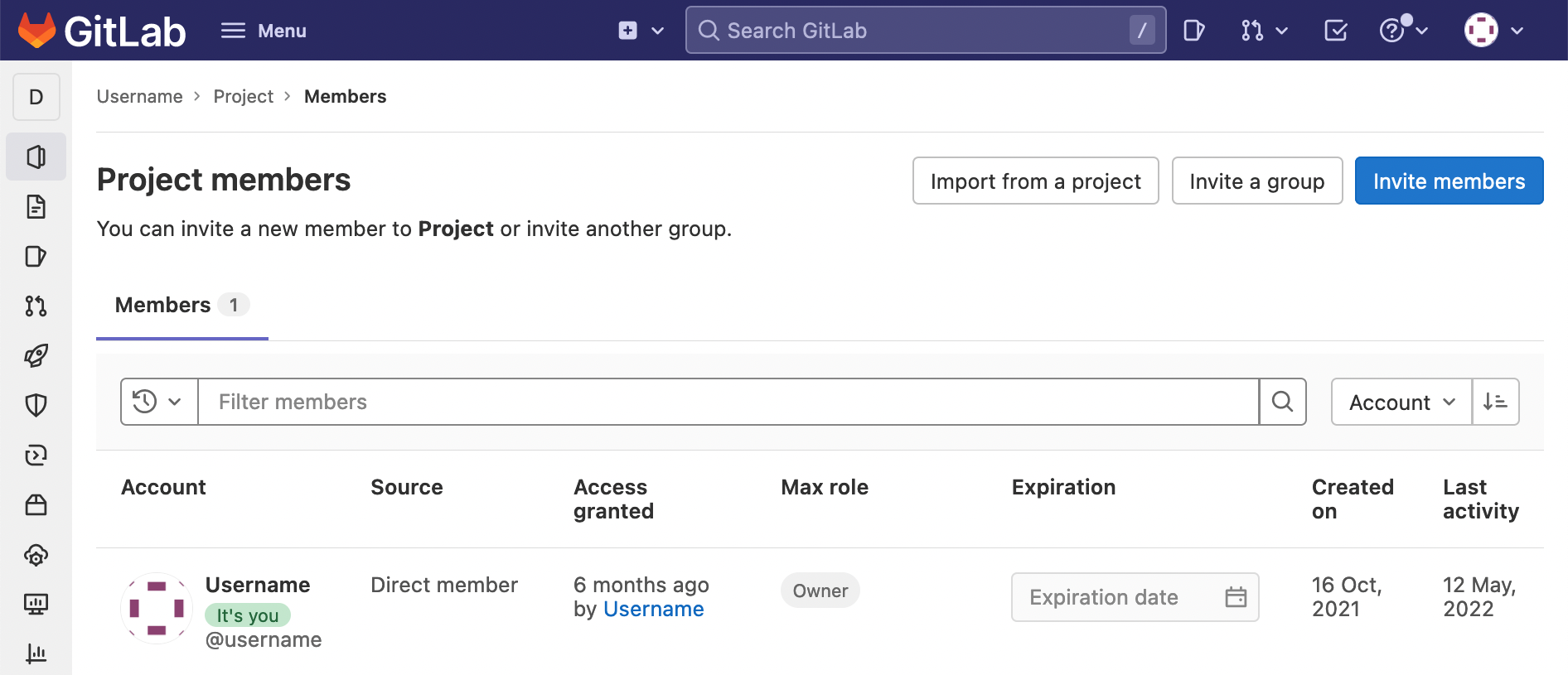
-
Enter the email address provided by Escrow4all.
Choose Reporter (Guest permissions are insufficient).
Click on Invite.
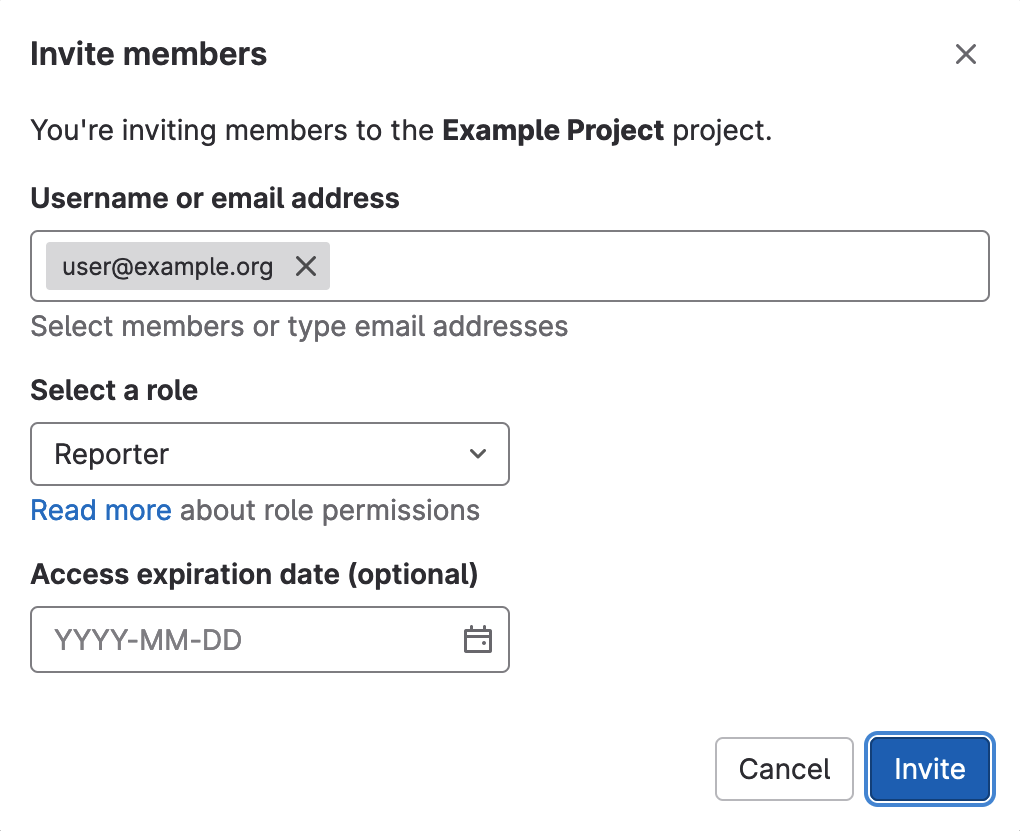
Note that the membership will take effect immediately. Confirmation is not required.
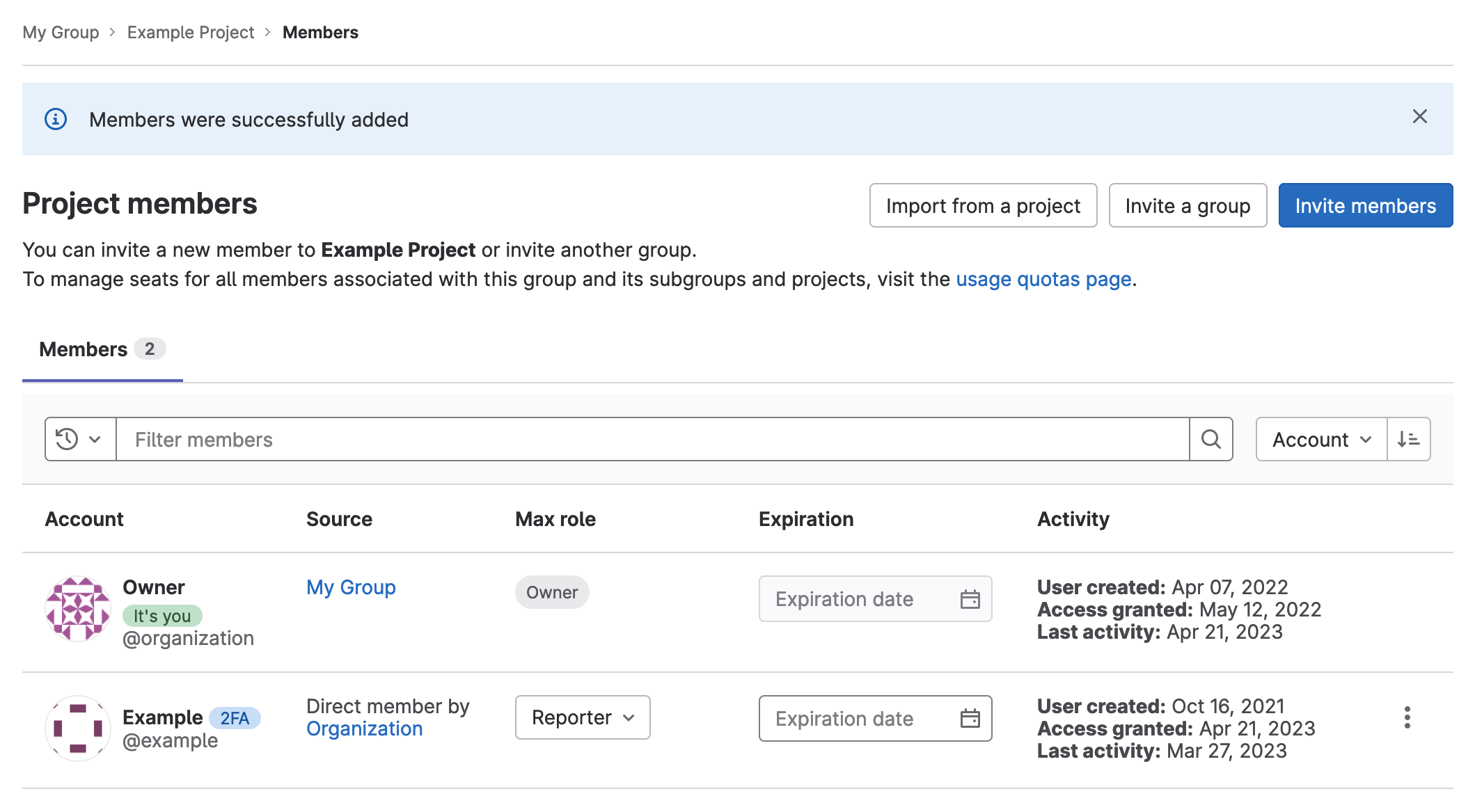
Revoke access
Upon termination of the escrow agreement, revoke access from Escrow4all.
-
On the Project members page, find Escrow4all and click on Remove member.
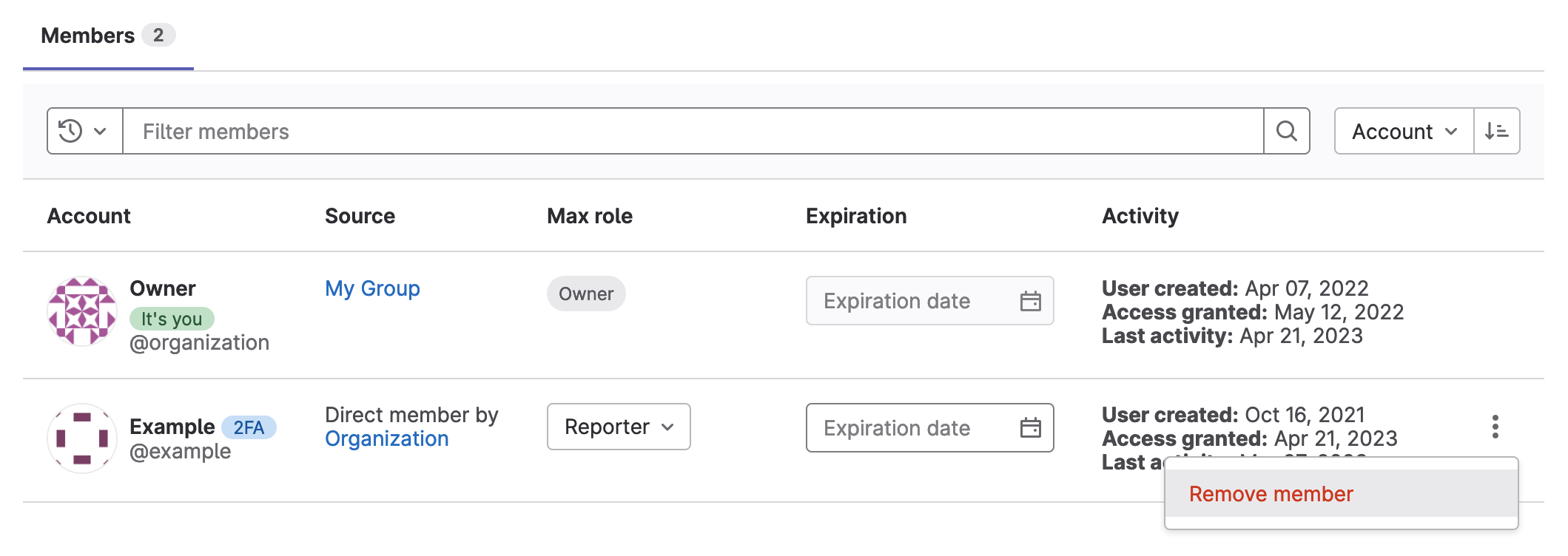
-
Click on Remove member.